Towards the end of 2019, Pike13 launched a not so private, invite-only Zapier App. Well, today we became official. We’re happy to announce our public launch with Zapier. This means you can now find the Pike13 App in Zapier’s public Marketplace. You’ll also find a library of Zap Templates, pre-built Zaps for some of the most common automations. Of course, you’re still able to create your own Zaps from scratch.
What is Zapier?
Zapier is an online automation tool that connects Zapier Apps, such as QuickBooks, Gmail, Slack, ZipWhip, HubSpot, Wufoo, MailChimp, and over 1,500 more. You can connect two or more apps to automate repetitive tasks without coding or relying on developers to build the integration.
The Zapier integration is available for all Pike13 customers with the Pro package. A separate subscription with Zapier is required.
Boost Pike13 with Zapier
With Zapier, you can enhance your Pike13 software without the high cost of development. With no coding required, owners can set up triggers around client profiles, invoices, and transactions to send data to and from Pike13.
What does that mean for you, the business owner? It means you’ll save time on administrative work by automating repetitive tasks. Here’s just a sample of what you could do:
- Create leads from form submissions into your Pike13 database using Zapier Apps such as Wufoo or Typeform
- Create contacts, invoices, and payments in QuickBooks using your Pike13 client data
- Add new Pike13 clients to a CRM like Hubspot, Salesforce, or Infusionsoft
- Add new Pike13 clients to your Google Contacts or a Google Sheet
Which Zapier Plan should I choose?
You’ll need to have your own Zapier account to take advantage of this integration. Whether big or small, Zapier offers flexible plans for everybody. Pricing varies based on usage and features, but each comes with a free 14-day trial and you can upgrade or downgrade at any time.
If you’re wondering which plan to start with, we recommend the Professional Plan.
With the Professional Plan, not only can you create unlimited Zaps with Premium Apps and a 2-minute update time, but you’ll also get a couple of key features you’ll want to make the most of your Zaps. Those key features include, Multi-Step Zaps, Filters, Formatters, and Paths. This plan comes with 2,000 tasks per month, but you can increase this up to 20,000 tasks for an additional fee.
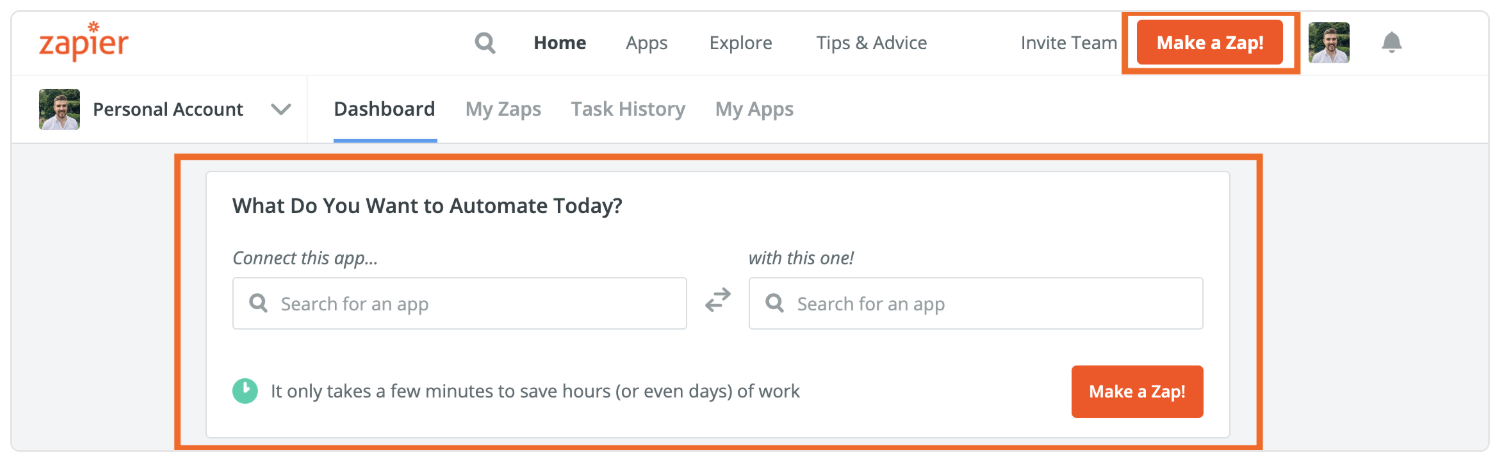
If you’re a larger business, then we would recommend upgrading to the Teams or Company plan. Both of those plans include more tasks, 1-minute update time, multiple users, folders, sharing, and premier Zapier support.
For more detailed information on Zapier, check out our eBook on Ways to use Zapier with Pike13.
