Changes to client registration and custom fields
Changes to client registration and custom fields
Does your business mostly serve children, or are your clients primarily adults? Your answer makes a difference in the way that your clients sign up on your Pike13 website.
Take a dance studio for children as an example. It will likely want to collect shoe size info for eachchild at signup but not for the adult managing the dependent’s account. On the other hand, a dance studio that serves only adults has no need for dependent signup and will probably want to turn it off completely.
Whether your business focuses on adults and children, adults only, or adults signing up their children (or group leaders signing up group members), we used to treat every client signing up with your Pike13 business the same way. Now, based on the types of clients you serve, you can customize how your clients sign up and the information you collect from them.
To make sure your client signup experience is just the way you want it, after configuring client signup you can take it for a test drive before you release it to your clients—no need to create a throwaway account—and then come back and refine it if it needs tweaking.
Changing the client signup form
To get started, at the top of any Pike13 page go to Settings > Advanced Settings > Client Signup, and under What types of clients does your business need to sign up?, click or tap Edit.
From there, it’s straightforward—just choose the signup process that best suits your business and your clients:
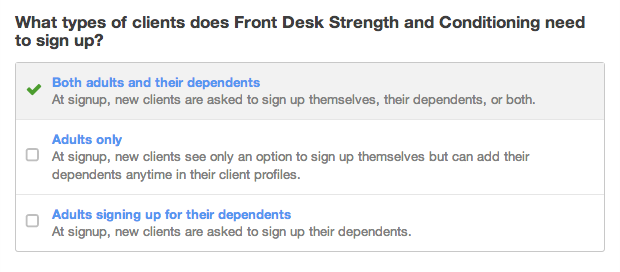
We’ve also made it easier to customize the type of information you collect during client signup, giving you the flexibility to require different info from dependents, adults, and staff.