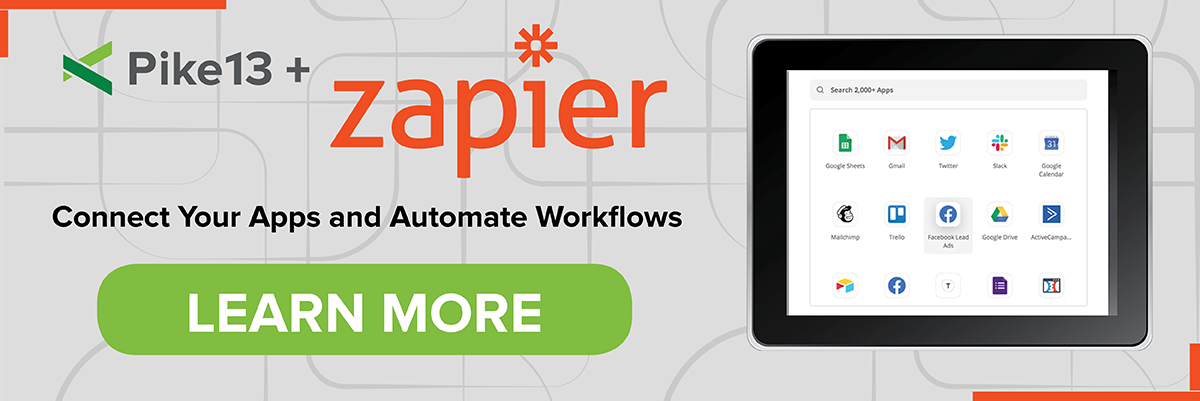We’ve got big news about Pike13 Widgets! A new update has significantly improved overall functionality, compatibility and usability. Widgets will now work across most modern day website builders and templates and create an even more seamless experience for your clients as they search for and enroll in classes and appointments.
The Pike13 Widgets
Pike13’s embeddable widgets are a turnkey solution to embedding your Pike13 Schedule, Appointment Availability, or Staff List on your website. There are three Pike13 Widgets available:
- Schedule: embed your class and course schedule
- Appointment: embed your appointment availability
- Staff: embed your staff list and bios
So What’s New?
Practically everything! Our developers rebuilt every part of our widgets to improve the experience for you and your clients, starting with core functionality:
- Modernized user experience and improved experience on mobile
- Compatibility with most website builders and templates
- Compatibility to iframe the widget
- Customize widget colors to match your brand
- Improved flexibility of widget configuration
We’ve also updated Widgets to display remaining capacity and full classes. It will show automatically based off the capacity settings of each individual service
Keep reading for more details on widget configuration updates, and to see how the new widgets look on your site.
The Schedule Widget
The Schedule Widget enables clients to browse your schedule and start the booking process from your website.
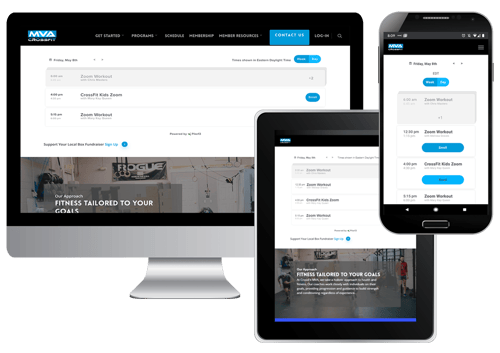
You now have greater flexibility to configure your Schedule Widget the way you want it:
- Build a Schedule Widget with a dynamic date range (for example, Schedule only displays the next 7 days)
- Configure the Schedule Widget with one, multiple, or all services
- Configure the Schedule Widget with one, multiple, or all locations
- Configure the Schedule Widget to open book/enroll links in a new tab
The Appointment Widget
The Appointment Widget enables clients to browse your available appointments and start the booking process from your website. Below is what the configuration settings look like:
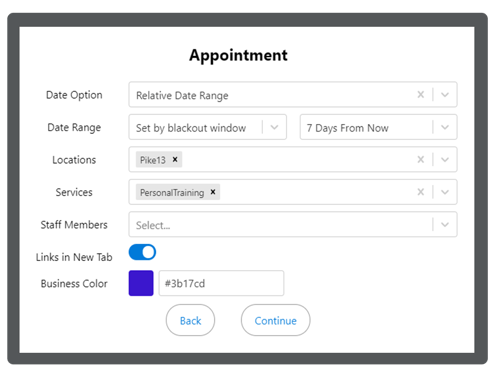
You now have greater flexibility to configure your Appointment Widget the way you want it:
- Build an Appointment widget with a dynamic date range (for example, Schedule only displays the next 7 days)
- Configure the Appointment Widget with one, multiple, or all services
- Configure the Appointment Widget with one, multiple, or all locations
- Configure the Appointment Widget to open book/enroll links in a new tab
The Staff Widget
The Staff Widget enables you to embed your staff list on your website while still managing any updates to the content from within Pike13. As you make staff updates in Pike13, they’ll be reflected on your site through the widget.
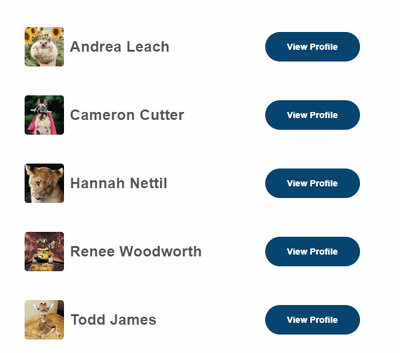
With the widget, your clients can view further information about your staff members and book their classes.
Where are Widgets in Pike13?
Pike13 Widgets are included in Pro Plans, and are available as an add-on to Business plans for $20/month. Business customers should Talk to an account manager for more information.
You’ll find Pike13’s widgets listed in the Widgets section of Apps and Add-Ons in Pike13. Look for Embeddable Widgets.
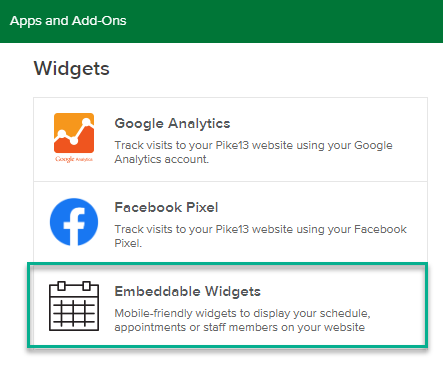
From there, pick the type of widget you want to build and follow the prompts. If you have any questions, reach out to the Pike13 support team at help@pike13.com.