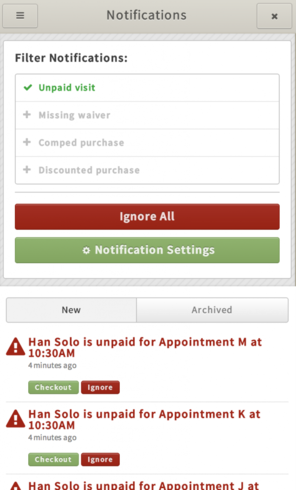We added Notifications back in early December and have received some great feedback since then. We've incorporated this feedback into some recent updates.
More Notification Types!
We've added more notifications for new clients signups, new clients added by staff members, and new purchases and sales. These are all off by default but can be enabled from Notification Settings.
More Notification Controls!
You can now enable/disable individual notifications types as well as control how you want to be notified.
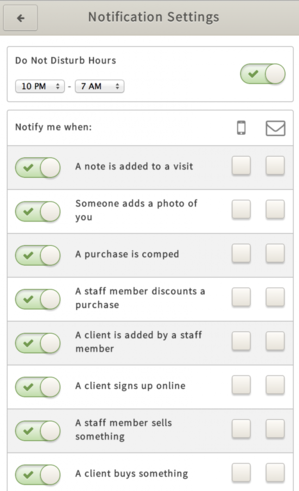
Notification Filters!
From the Notifications screen, you can filter down to particular types of notifications (this also works for Archived notifications). Tap the Gear in the upper right and then tap the notification types you're interested in.