Maybe you’re a new business owner looking for your first software to help you grow your business. Maybe you’re looking for a more efficient system than your current pen and paper one. Maybe you already have a business software but it just isn’t working for you.
Whatever your reason, it’s time for something new. And now you’ve got questions.
What features should you be looking for? What questions should you ask during demos? How do you even start narrowing down options?
Your software is an investment in your business’ future that has tremendous impact on your day-to-day operations. In the next few blog posts, we’ll offer tips to help you make the best decision for your business.
Understand your goals
Ask yourself why you need software. If you’re a new business owner buying your first software, what functions are you trying to streamline or automate? If you have existing software, why do you need to make a change?
Ask yourself: Would a new software…
- Save you time by streamlining processes and eliminating paperwork?
- Save you money?
- Make everyday tasks easier for you and your staff?
- Improve the client experience?
Understanding your software goals helps you navigate the hundreds of business software options out there. Do your research to narrow the list down to those that best serve your industry. By the time you get to the demo phase, you should have decided upon your top five options to see in action.
Define your priorities
Creating and maintaining administrative efficiency is something that a lot of small business owners struggle with. For this reason it’s tempting to try to find a software that handles absolutely everything, but this can lead to pitfalls.
A software that claims to do everything probably doesn’t. Every business is unique, and no software will be perfectly customized for any particular one unless you’re paying a whole lot of money for it or customizing it yourself.
Decide what your priorities are and organize them into a list. You’ll want to make note of software features that are must have, nice to have, and willing to give up. It might start to look something like this:
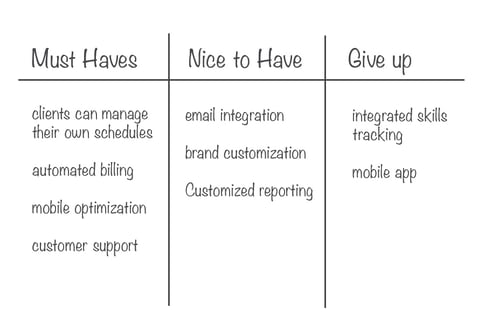
Also write down what would make a software an absolutely not option. One example might be if the software can’t translate into a language that you need, or if hidden merchant processing fees drive the price up too high. This list will help you eliminate options later on.
Address your needs
Consider the software logistics on your end before you start scheduling demos. You should have a solid understanding of how software fits into your business model. Answering the following questions will make demos more valuable and useful, and may prompt questions to ask the sales rep.
Who is going to use the software?
Just you? Your clients? Your 16-year-old staffer? Software can range from simple to incredibly complicated. It’s important to consider the level of training that will be needed for users in order to make the onboarding smooth.
How are you going to use the software?
To manage everything? Or to manage a specific set of tasks? Consider all of the areas you need your software to cover so you can be prepared with a checklist during product demos.
How flexible do I need the software to be?
Do you plan on using your software for things like email marketing or online waivers? Most business software isn’t comprehensive, and you’ll likely be relying on third party integrations to build your full software suite. Make sure your software supports the integrations you need.
If you have the technical know-how (or the funds to purchase some!), you might also consider software with an open API. That way, you can customize solutions to your unique business needs.
Where will the software be used?
Not all software is mobile-friendly. Will you be managing your business at a desk? On the go? Outside?
When do you need to have the software in place?
Are you starting a new business and looking for your first software? Are you switching from a software you don’t like, but works for now? How quickly do you need everything up and working? What is your absolute deadline? Knowing your timeframe will be important for onboarding later.
Get ready to demo
Now that you’ve spent a lot of time considering your business’ needs and narrowing down a list of software possibilities, it’s time to see your options in action. Contact the companies you’re considering and set up a demo with a sales rep.
It’s best to go into each demo with a plan. In the next blog post we’ll cover some things to keep in mind while talking to software companies, as well as the best way to prepare yourself for the conversation.