Why the new Canva for Work release is awesome for small businesses
Why the new Canva for Work release is awesome for small businesses
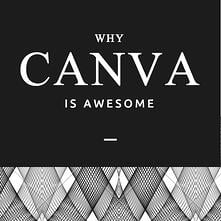
Are you in need of a new ad but don’t have the budget to dole out the big money for a professional graphic designer? Canva is your answer. There’s no need to drain your bank account to get a professional looking design.
Most small businesses don’t have the capacity to keep a graphic designer on staff. So what happens when you need a new graphic? You can hire a contractor, but that can get pricey and it might take some time until they really understand the feel of your brand.
I’m no graphic designer, but in a pinch I can be with Canva. Whether you need a graphic for your latest social media post, a header for an email newsletter, or a flyer for your business’ potluck—you can do it all yourself for free with Canva.
Not only is Canva simple, they can hold your hand as much as you want—or don’t want—with full layouts, customizable text designs, an image library, and intuitive Design School. Not to mention it’s free! Want something more professionally designed? $1. I can work with that.
I’ve been a longtime fan of Canva—usually on the free plan, but occasionally dropping dollars for graphics. So you can imagine how excited I am that Canva released Canva for work today. Upload a Pike13 brand kit? Yes, please! Easily resize my designs to quickly iterate a Facebook post to an Instagram? Sign me up.
This new release makes it easier for you to get creative as a team of one, or a team of many (and still at a very reasonable price).
What can Canva for Work do?
-
Create and save a brand kit—we’re talking colors, logos, fonts types and sizes
-
Bulk upload, share, and organize images with photo folders
-
Share designs and collaborate via your team stream
-
Easily (or ‘magically’ as they call it) resize a design to create multiple version
What I can’t wait for now? The ability to upload new fonts. But that’s coming very, very soon (see below).
After you set up your Brand Kit, Canva then creates branded templates for you. This screenshot is just the beginning of the many different types of designs.
I don’t know about you, but can’t wait to dive in. Best of all, they give you 60 days free to try it out. But I have a feeling you'll like it. So get in there and start playing around! Share your beautiful new Twitter posts with @GoPike13 and @jesstradley and we'll retweet our favs. Happy designing.