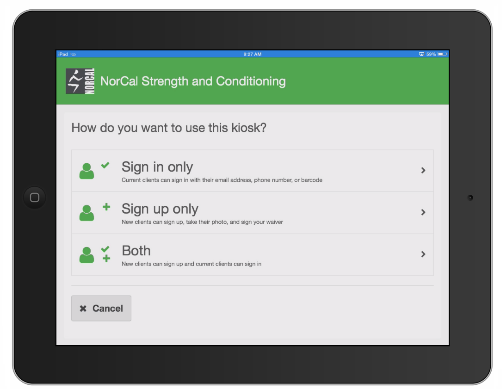
We’re excited to announce the release of several new updates to both our New Client Kiosk and Client Sign-in Kiosk apps. We know how important it is for your clients to quickly and easily create accounts and sign in to classes at your business. This new release streamlines both.
Download the update now.
What’s changed?
We combined the apps! Instead of a separate app each for new client sign-up and class sign-ins, now you can do both in a single app. With a single iPad you can seamlessly use both features without moving from one app to another, or if you prefer to use separate iPads for new client sign-ups and class sign-ins can keep right on doing that.
What’s new for class sign-ins
-
Red alerts!
Based on customer feedback, we’ve changed the color of client alerts in the Client Kiosk from blue to red. If a client’s profile has an alert of any kind, the alert reads, “Your account needs attention. Please see a staff member for help.” It’s more obvious now.
What’s new for client sign-ups
-
Current clients can use the Client Kiosk to sign a waiver
Previously, the New Client Kiosk was very literal—it created accounts for new clients. Clients can enter their email address, complete any missing required fields they’re prompted to, and then sign the waiver. It’s more robust now.
-
Parents can sign up their dependents
If you work with children, new client sign-up just got easier! Parents can create accounts for their dependents and sign the waiver on behalf of their children in the Client Kiosk. If parents also need to create accounts for themselves, they can do both in a single workflow. It’s kid-friendly now.
Updating the app
The current apps—the New Client Kiosk and the Client Sign-in Kiosk—will continue working until you're ready to update. If your iPad has been upgraded to iOS 7 with automatic app updates, however, the Client Sign-in Kiosk will automatically update to become Pike13 Client Kiosk. You can then remove the New Client Kiosk.
Getting acquainted with the app
Check out this five-minute tutorial about using the Pike13 Client Kiosk, both for signing clients up and signing them in at your business.