Add availability or block your calendar with just a few taps
Add availability or block your calendar with just a few taps
In March’s calendar update, we streamlined the appointment booking process by letting you book right from the calendar on your staff website.
Today we’ve taken it a step further by adding the ability to manage your availability or block your calendar, all with just a tap.
Make yourself available
Managing your appointment availability until now has meant going to your profile and then to appointment availabilities. After you defined your availability "rules," you had to use your imagination to understand how they overlapped with each other and with any other classes that you might be an instructor for.
What if you had seasonal schedule changes and blackouts? Good luck figuring that out!
Fortunately, you don't have to go there again (although you can if you're feeling nostalgic). Now you can add or edit your appointment availability from the schedule just by tapping a time and choosing Add Appointment Availability.
From there you can change the time, dates, and recurrence of your availability. You can even modify which services you're available for—all on the fly.
Want to change an existing available time? Easy! Just tap it:
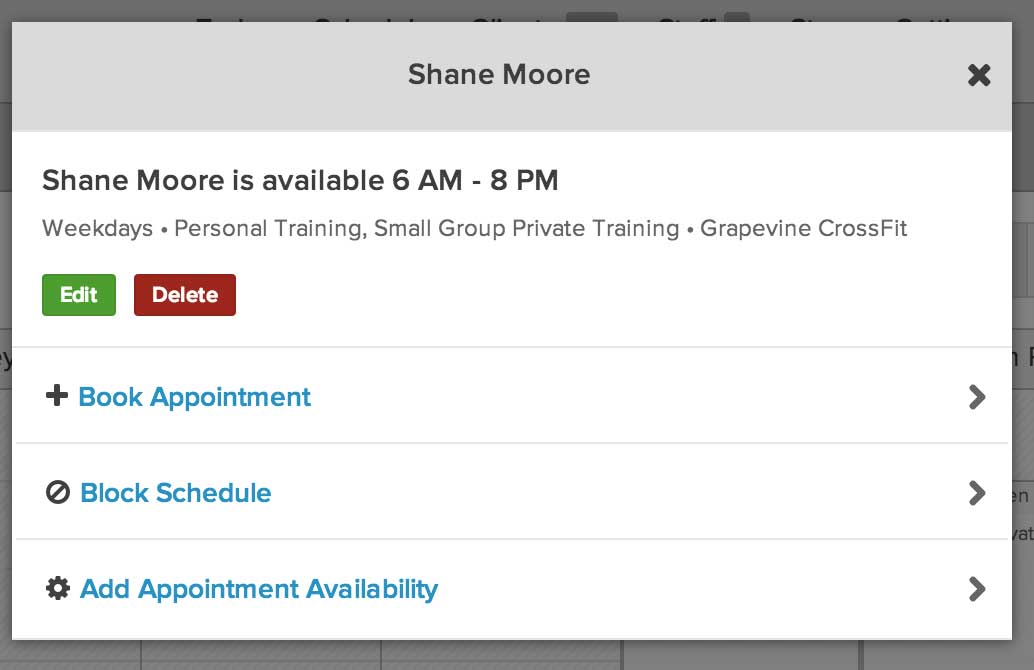
Block your calendar
Who wants to create an availability rule to block some time on the calendar? Not us, and now you don't have to either. Just like adding availability, tap a time on the calendar to block it out.
Calendar blocks can be one time or repeating. You can even leave yourself a note as to why you're blocking your time. Your blocked time appears on the calendar alongside the rest of your schedule.
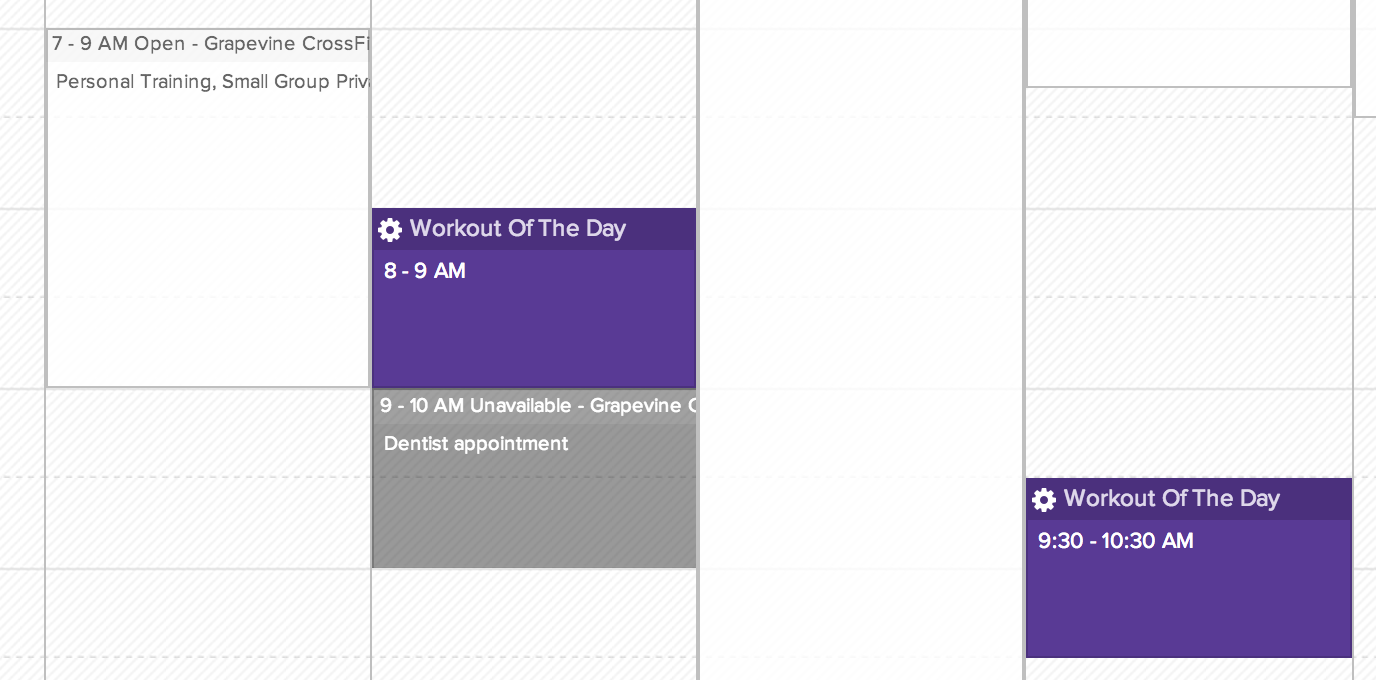
More details about availability
Before this update, we flattened all of your overlapping rules into one continuous chunk of availability, which made it difficult to see what "rule" was responsible for the available time on the calendar.
Now individual availability rules are always shown even if they overlap:
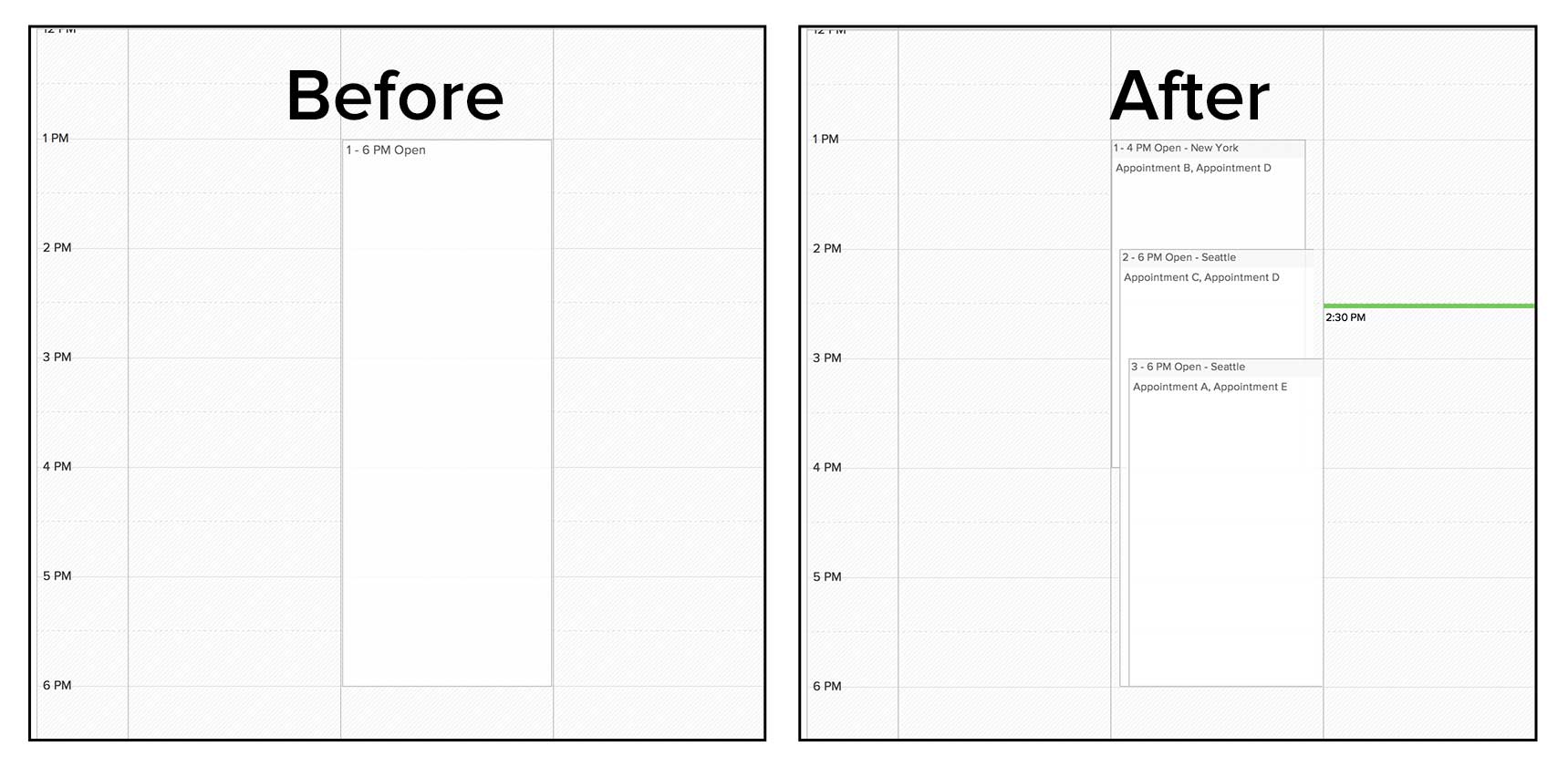
Book anytime
Before today the “tap to book” functionality was only available by pointing your mouse at a block of open time. Now you can literally book an appointment anytime for any service, regardless of a staff member’s availability.
This is great for booking ad hoc appointments that fall outside of your normal appointment availability. Clients can still book only during the times and services you've specified as available.
Performance improvements
Before today it could literally take minutes before your calendar would reflect your availability changes. With this update, changes to your availability are applied to your calendar nearly instantly. We'll even notify you if new calendar information is available:
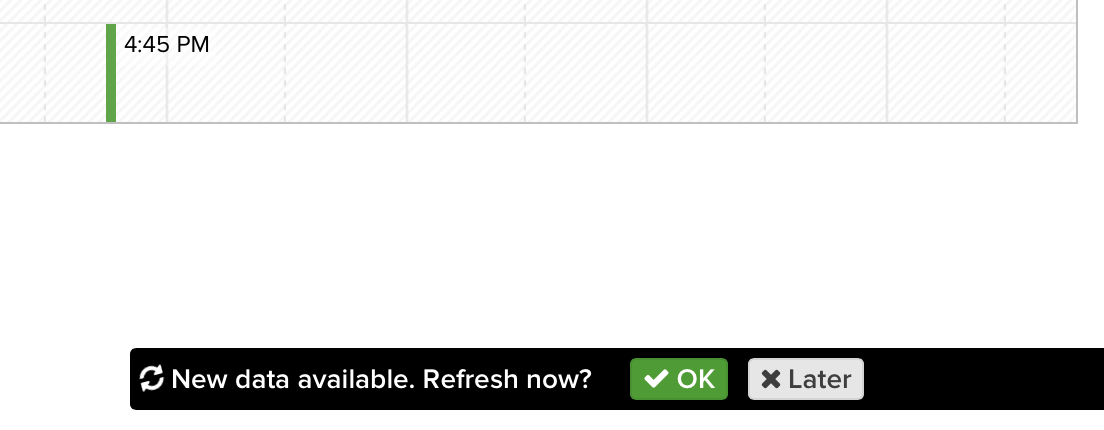
What's next?
All of this is possible in the day view of the main staff members schedule right now. Let us know if you want to be able to do this in other calendar views, too.
Until next time!