 Automatic emails and notifications are great ways for keeping your clients and staff informed. That's why we've made both of them much easier to use.
Automatic emails and notifications are great ways for keeping your clients and staff informed. That's why we've made both of them much easier to use.
Notification settings that are easier to use
Instead of a long and confusing list of checkboxes, you can now edit individual settings. Here's what notification settings lookedlike before:

Here's what they look like now:
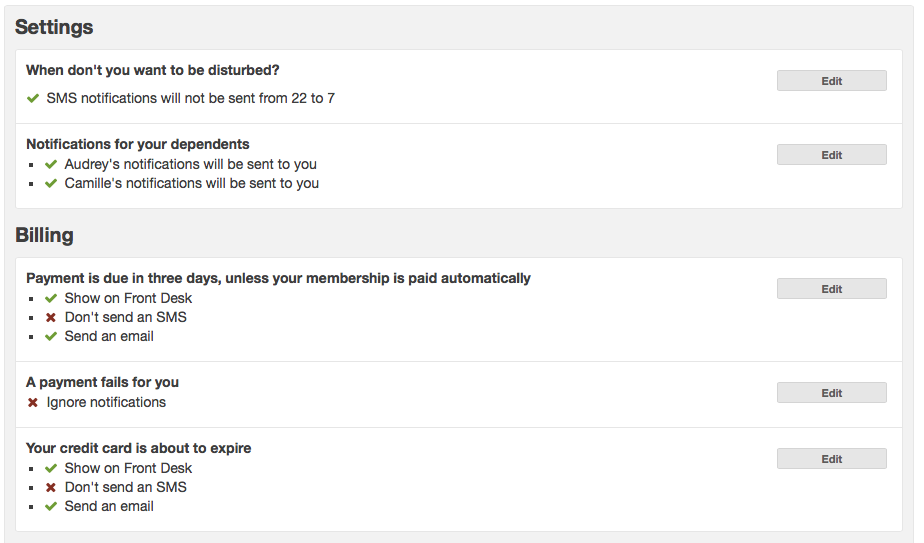
Seeing why and how you and your clients will be notified is a whole lot easier.
Real email previews
We hear this a lot from businesses owners: "What emails does Pike13 send to my customers?" Until today the only way to know was to create a test client and enroll in classes or sell yourself plans. Way too much work.
Now you can see exactly which emails we send and when we send them:
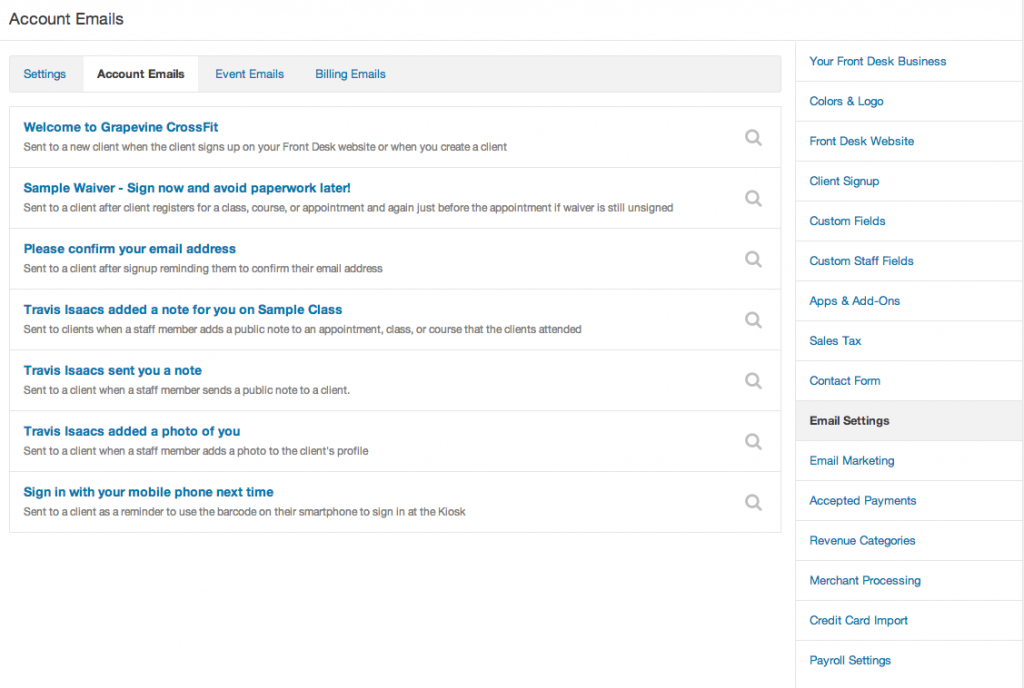
You can preview every email and see it in your colors, with your logo and your email settings.
To see the list of all emails, go to Settings > Advanced Settings > Email Settings, and then click or tap Account Emails, Event Emails, and Billing Emails.
Or to see which specific emails a class, course, or appointment sends, go to that service's settings page, and then click or tap Emails.
Back next month with more news!